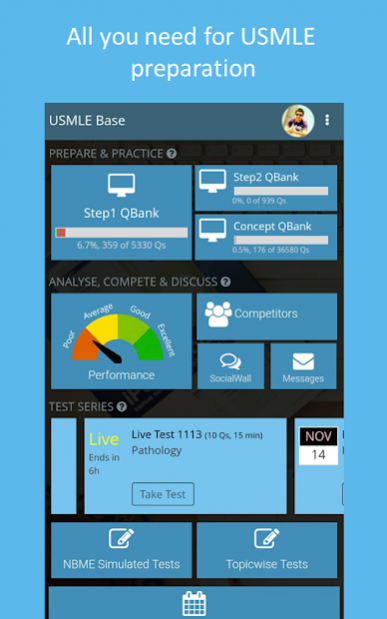USMLE Base 1.9
Free Version
Publisher Description
USMLEBase.com assists doctors for practicing USMLE Medical Entrance Exam. It provides Step1 QBank, Step 2 QBank & Concept QBank. It also offers Live Tests, Topic wise Tests, and Grand Tests. Social Wall, Performance Tracker and Study Plans are few add-ons of this USMLE Preparation app.
As a USMLEBase user, you can get access to
Concept, Image & Premium QBank
•Practice over 40,000+ High Quality Medical Entrance Exam Qbank (Concept builders + Image QBank + Premium QBank).
•Get access to explanation and video for all the questions. Separate USMLE Step 1 QBank and USMLE Step 2 QBank are available based on your need.
Test Series
• Daily Live Tests Assess your USMLE readiness on daily basis.
• Topicwise Tests Review “Your Individual topic strength” and prioritize topics for preparation & practice.
• NBME Simulated Grand Tests Experience the real USMLE exam like software.
Social Wall
Post questions, Ask doubts and Discuss with people in Social Wall. You are also notified with “4 USMLE Questions of the day” on daily basis in the social wall.
Performance Tracker
Track your performance real-time with Topicwise Tests and Live Tests separately.
Competitor Analysis
Analyze top performers & your competitors on how they practice, what they practice and change your practice plan if needed.
Messages
Get notified about a new set of USMLE exam questions, important updates in terms of the exam and other offering & schemes from the app.
Study Plans
Make use of USMLE Exam Study Plans having the strategy, reference books, time investment for all the USMLE Exam topics separately.
Better than UWORLD in terms of content & features.
About USMLE Base
USMLE Base is a free app for Android published in the Teaching & Training Tools list of apps, part of Education.
The company that develops USMLE Base is MERITERS - Boston Adaptive Learning Systems LLP. The latest version released by its developer is 1.9.
To install USMLE Base on your Android device, just click the green Continue To App button above to start the installation process. The app is listed on our website since 2018-10-12 and was downloaded 35 times. We have already checked if the download link is safe, however for your own protection we recommend that you scan the downloaded app with your antivirus. Your antivirus may detect the USMLE Base as malware as malware if the download link to com.usmlebase is broken.
How to install USMLE Base on your Android device:
- Click on the Continue To App button on our website. This will redirect you to Google Play.
- Once the USMLE Base is shown in the Google Play listing of your Android device, you can start its download and installation. Tap on the Install button located below the search bar and to the right of the app icon.
- A pop-up window with the permissions required by USMLE Base will be shown. Click on Accept to continue the process.
- USMLE Base will be downloaded onto your device, displaying a progress. Once the download completes, the installation will start and you'll get a notification after the installation is finished.